Table Of Contents
- # PHP Basics
- Basics Syntax
- #####
$arr = array(array('bla', 'bla', 'bla'));2D array - ####
$name= NULL; - ####
define('PI',3.14;) - ####
echo "Hi, " . $name; - ####
$_POSTpass through the Protocol body, payload - ####
echo (math_operation);without any additional symbols - ####
xor⇒ XOR - #####
$variable = (condition) ? "value" : "another value" ; - ####
while ($i > 100){echo $i; $i--;} - #####
function func_name($param1, param2=5)// param2 has default value 5 - - Hint : you can type
echo "it is $variable";or concatenation using.(you can’t do it inside single quotes)
- Woohoo You have finished 😃
-
flag{PHP_N1N94_H4CK3R} 💪
Tags
#PHP_important
#PHP_security
#PHP_basics_end
#PHP_LFI
PHP Basics
Basics Syntax
// Comment or # Comment
Array
1-Indexed Array
$array_name = array(value, value, ..);
2-Associative Array
$array_name = array('key' ⇒ 'value'); echo $array_name['key']; like the dictionary in python
3-Multidimensional arrays
$arr = array(array('bla', 'bla', 'bla')); 2D array
Print all the array
1- printr(array)
2- foreach()
2.1- foreach(Indexed_array)
foreach ($names as $name){echo $name;}
2.2- foreach(associative_array)
foreach($students_and_grades as $student_name => $student_grade){echo "what you want!";}
- Example
// printing Indexed array print_r() and foreach()
$names = array('bassel', 'mohamed', 'mahmoud'); // Don't forget the $ before names
// First Method using print_r() built-in function (stands for Print human-Readable)
print_r($names); // Don't forget the semi colon ;
// Second Method using foreach() - like (for name in names) in python
foreach($names as $name){
echo $name;
}
# -----------------------------------
// printing assiciative array print_r() and foreach()
$students_and_grades = array('ahmed' => '95', 'mostafa' => '90');
// First Method using print_r() built-in function (stands for Print Array)
print_r($students_and_grades);
// Second Method using foreach() - like (for name in names) in python
foreach($students_and_grades as $student_name => $student_grade){
echo "$student_name's grade is $student_grade \n";
}
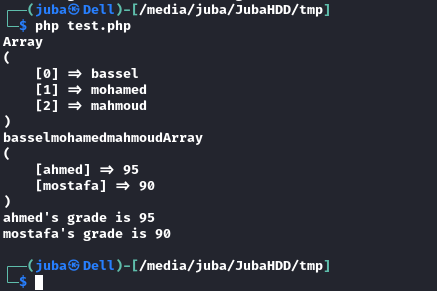
No value
$name= NULL;
Constant
`define(const, value);
define('PI',3.14;)
combine strings with . (concatenation)
echo "Hi, " . $name;
pass data using forms
$_GET is a get reserved variable Get pass through the URL
$_POST pass through the Protocol body, payload
Superglobals : reserved variables
$GLOBALS → $GLOBALS['$_POST', '$_GET'];
$_POST or $GLOBALS['_POST']
$_GET or $GLOBALS['_GET']
$_COOKIE or $GLOBALS['_COOKIE']
$_SESSION or $GLOBALS['_SESSION']
$_SERVER or $GLOBALS['_SERVER']
$_FILES or $GLOBALS['_FILES']
$_REQUEST or $GLOBALS['_REQUEST']
$_ENV or $GLOBALS['_ENV']
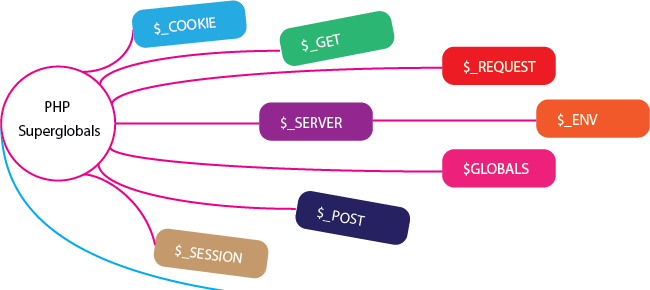
print_r($GLOBALS); // to print all the Globals
Math Operations
echo (math_operation); without any additional symbols
Comparison operators
== Equal
=== identical (equal and the same Data Type)
!= Not equal or <>
!== Not identical
a <=> b spaceship
//Comparing Integers
echo 1 <=> 1; //output 0
echo 3 <=> 4; //output -1
echo 4 <=> 3; //output 1
//String Comparison
echo "x" <=> "x"; //output 0
echo "x" <=> "y"; //output -1
echo "y" <=> "x"; //output 1
Logical Operators
and , && ⇒ AND
or , || ⇒ OR
! ⇒ NOT
xor ⇒ XOR
If condition
1-Normal if
<?php
$t = date("H");
if ($t < "20") {
echo "Have a good day!";
} else {
echo "Have a good night!";
}
?>
2-if-endif
if(condition): do ;
and this .....;
elseif:...
else:...
endif ;
3-inline-if
$variable = (condition) ? "value" : "another value" ;
the for loop is similar to C and C++
for ($num = 0; $num < 100 ; $num++){echo $num}
for-endfor
<?php
for($i = 0; $i < 10; $i += 2):
echo "$i <br>";
endfor;
?>
While loop is similar to C and C++
while ($i > 100){echo $i; $i--;}
do-while is similar to C and C++, don’t forget the ; after the while
<?php
$x = 6;
do {
echo "The number is: $x <br>";
$x++;
} while ($x <= 5);
?>
Functions
basic syntax:
function func_name($param1, param2=5) // param2 has default value 5
Value parameter and Reference parameter
function changeMe($change)
{
$change=10;
}
$change = 5;
changeMe($change);
echo $change; // The output : 5 because it is a value parameter not a reference parameter
Reference parameter
$OutTheFunction;
function changeMe(&$change)//it's a reference parameter
{
$change=10;
global $OutTheFunction;
}
$change = 5;
changeMe($change);
echo $change;//the output : 10
variable number of parameters
function getMe(...nums)//it will allow any value you put as a parameter and store it as an array
{}
getMe(1, 2, 34);
return multiple values
function doMath($x, $y)
{
return array($x + $y, kdsf, dksfds);
}
list ($sum, $ksd) = doMath(1, 2);
double list
function doubleMe($x)
{
return x * 2;
}
$list = [1, 2, 3, 4];
$double_list = array_map('doubleMe', $list);//array_map(function name, input source)
print_r($double_list);//print human readable
##The array_map() function sends each value of an array to a user-made function, and returns an array with new values, given by the user-made function. Tip: You can assign one array to the function, or as many as you like
exception handling
//create function with an exception
function checkNum($number) {
if($number > 1) {
throw new Exception("Value must be 1 or below");
}
return true;
}
//trigger exception in a "try" block
try {
checkNum(2);
//If the exception is thrown, this text will not be shown
echo 'If you see this, the number is 1 or below';
}
//catch exception
catch(Exception $e) {
echo 'Message: ' .$e -> getMessage();
}
PHP scripts inside HTML page
<? "This is a text printed with a short echo you can use it in HTML not in PHP script "?>
<? "you can use 'single quotes ' in double quotes, or I can reverse it "?>
<? " you can use \" backslash with double quotes to put double quotes in double quotes\"?>
- Hint: it didn’t work with me
$bool = true; neither True nor TRUE
Working with files #PHP_important
<?php
$fp = fopen('jar.txt', 'a'/*append*/); // fopen(FileName, Mode)
fwrite($fp, $ip.' '.$browser."\n");//fwrite(file, string)
fwrite($fp, urldecode($_SERVER['QUERY_STRING']). "\n\n");
fclose($fp);
?>
<?php
$file = fopen("test.txt","r");
fread($file,"10");
fclose($file);
?>
Concatenation assignment
$text = "This is a ";
$text .="text " ;
echo $text ;` This is a text
Strings
convert a string to array with spaces
$let_str = "a b c d " ;
$let_arr = explode(' ', $let_str); // convert string to array
foreach($let_arr as $l){
printf("letter: %s<br>", $l); # print each value in the array
}
$let_str_2 = implode(' ', $let_arr); // convert array to string
echo "string : $let_str_2<br>";
printf("%placeholder", variable_name);
printf(strlen(string)); # string length
printf(ltrim(string)); # will trim the white spaces on the left
rtrim, trim
variable = trim(variable);
printf(strtoupper(string));
printf(strtolower(string));
printf(ucfirst(string)); # uppercase first chracter -> convert the first character to uppercase
printf(substr(string, start, end)); // grap the first th characters
printf(strcmp("string", "string")); # string compare
printf(strpos(variable, "search for ..")); #string position
printf(str_replace("string1", "string2", variable)); # string replace
-
Hint : you can type
echo "it is $variable";or concatenation using.(you can’t do it inside single quotes)
#PHP_basics_end
HTML special chars #PHP_security
<?php
$html = "<a href='#'>sample</a> <br>";
echo $html; // XSS vulnerable
echo htmlspecialchars($html); // not vulnerable (you can't) XSS Mitigation
echo strip_tags($html), "<a>"; // removes <a>
?>
Redirection #PHP_important
header('Location: /php-crash/extras/dashboard.php');
Including Files #PHP_important #PHP_security #PHP_LFI
- You should filter any included files to avoid LFI(Local File Inclusion) Vulnerability
include 'file'; or include (""); # with () include('FileName in the same dir or PATH/FileName') include_once "FileName "; require "file"; or require ('file');# if file doesn't exist include will work with an Alert and require won't work
Woohoo You have finished 😃
flag{PHP_N1N94_H4CK3R} 💪- Tags